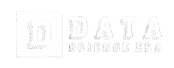Best Power BI Course in Nagpur – Learn Data Visualization & Reporting
Master Power BI with hands-on training in data visualization, dashboards, and reporting. Join the best Power BI Course in Nagpur with expert guidance, real-world projects, and placement support.
Timeline
What You’ll Learn (Month-wise Breakdown)
Duration: 3 months | Mode: Online/Offline | Includes: Certification, Live Projects, Internship Option, Job Assistance
In this Power BI Course in Nagpur, the first month is spent glancing at Business Intelligence concepts, and how Power BI is different from other tools such as Excel and Tableau. The complete Power BI architecture and workflow have to be learned, along with installing and using Power BI Desktop practically. After this, you will explore the various areas of the Power BI interface, connect to fee data sources including Excel, SQL, Web, and CSV, and carry out data cleaning and transformation using Power Query Editor. It also focuses on data types, filtering, and a simple introduction to M Language. Concentrate on data modeling, relationships between tables, star and snowflake schemas, the concept of primary and foreign keys, and why data normalization is important.
In Month 2 of our Power BI Course in Nagpur, you will learn all about DAX (Data Analysis Expression) for advanced data calculations. Learn calculated columns, measures, and important DAX functions including SUM, AVERAGE, COUNT, DISTINCTCOUNT, along with conditional expressions such as IF, SWITCH, RANKX, and LOOKUPVALUE. There will be an understanding of time intelligence functions like YTD, MTD, and QTD. The module also teaches various data visualization techniques such as bar, line, area, and pie charts, matrix, card, KPI visuals, slicers and filters, drill-through, tooltips, bookmarks, and custom visuals. Then, create dashboards with interactive UX design, responsive layouts, themes, and page navigation buttons to support meaningful reports.
The final month of the Power BI Course teaches you to publish and manage reports on Power BI Service (Cloud), create workspaces, dashboards, and provide controlled access through Row-Level Security (RLS). You will also learn to establish a connection between Power BI and Excel, Power BI and SQL Server, work with pivot tables, and understand the difference between DirectQuery and Import Mode. The module, along with the industry capstone projects, will give you the experience to develop real-world dashboards such as Sales Analytics, HR Insights, Financial Reporting, Marketing Performance, or Inventory Management. These live projects can ensure putting into practice every skill you have learned — from data modeling to deployment of dashboards — to prepare you with a job-ready portfolio.
Frequently Asked Questions
Have questions about our Power BI Course in Nagpur? Find answers related to course duration, projects, certifications, job assistance, and learning mode to help you get started with confidence.
The course runs for 3 months, with both online and offline options available.
Yes, we provide live capstone projects across domains like Sales, Finance, HR, and Marketing.
Yes, we offer job assistance, resume building, mock interviews, and LinkedIn optimization.